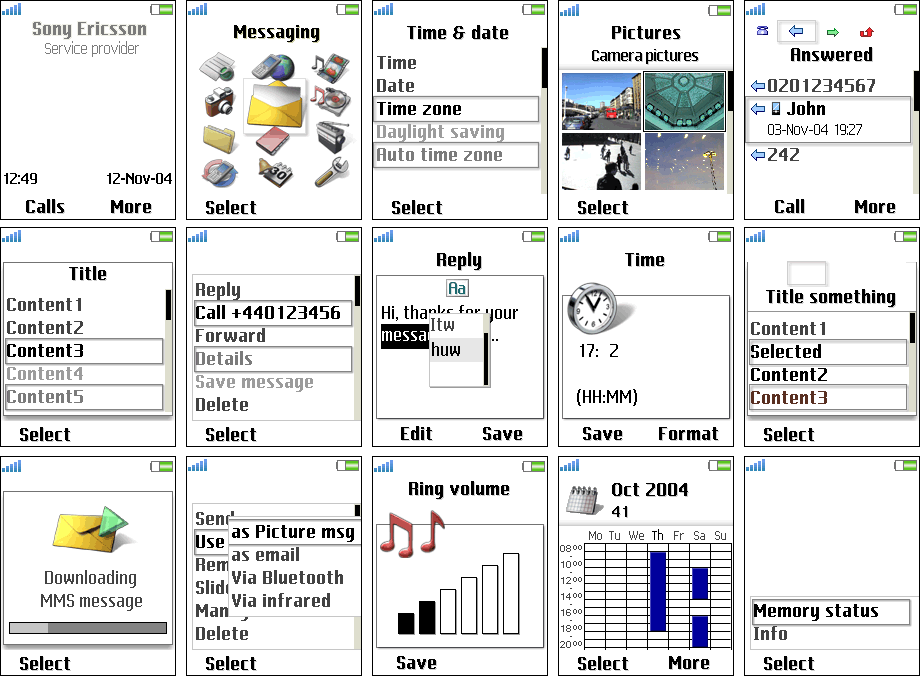I think knowledge is open source. So here is my knowledge about the K750i, updated irregularly.
Other stuff I did: GPS | Ericsson t39m | Strategic Design (german) | Frei Otto (german) | goldfish
Deutsche Version
How I managed to repair my drowned K750
After a nice relaxing bath I accidentally threw my new K750 into the half full bathtub. I managed to draw it out of the water nearly immediately, but the damage was done: water inside.
After switching it off immediately I opened the battery case and took the battery and the simcard out. Water everywhere...
What I did to get the water out
I swung the phone around hard, in order to centrifuge out any remaining water drops. But under the display water was still visible. So I blew into the battery hole with a hairdryer, and lay it on the heating for the night.
Next morning it looked good: water under the display had nearly vanished, and I dared to put the battery back in. To my surprise the phone switched itself on immediately, without pressing the powerbutton (that seems to be the reason for the problems I had later). Everything seemed to work, the joystick and some buttons however had serious dropouts from time to time.
What I did to get most of the buttons to work again
I opened the case by taking the screws inside the battery compartment out. Then I took a thin knife and put it in the small gap between the black case parts and the silver middle part. Then, if the black part is above and the silver one below, I carefully lifted the back of the knife so that the blade pushed the silver part outside a little. The black parts has small holders that grab the silver one from the inside, so you need to widen the silver one a little to be able to take the black part away.
I also took away the keyboard, display and the mainboard, but there are better descriptions how to do this out there. Just search the net!
Then I let everything dry even more, and put everything back together. The dropouts of the keyboard were gone, and everything seemed to work, even thought the phone still switched itself on as soon as I put the battery back in. Funny, I thought.
What cool theme is this? It's called straight can be downloaded free of charge! ;-)
I also noticed that inside the battery compartment, on the right border when looking in, a sticker I remembered to be white became bloody red. Another sticker on the battery however was still white. Seems like these stickers indicate water intrusion, and the one on the battery did not get any water. So there would be no possibility to hide my accident from the SE repair troups, once I would send the phone in...my guarantee drowned in the bathtub at the same time the phone fell in!
More problems
After a while I noticed that while all other buttons worked fine the power button still did not work. The phone did not switch itself on anymore, but once I put out the battery no more switching on was possible. The only way to get the phone to work again was putting its USB cable into the computer...what if no computer is available the the firmware has one of its frequent crashes?
So I decided to have another look inside. I put everything apart again, and noticed the small push-button on top of the mainboard, that is pressed by the plastic power button you see from outside. I took a multimeter and noticed there was no contact when I pressed the small push-button.
So I took it apart. The phone was damaged, so what? You can see how small it is, but with a sharp pointed blade or mini-screwdriver you can lift the small metal clamp (1) and take out the plastic part (2) that translates your horizontal pressing force into vertical pressing force pressing on the small metal cap (3) which sits inside a plastic housing (4) under a plastic foil and makes the electrical contact and the pressure point you feel when using the button.
As I took the small button apart I noticed a black material on the bottom of the metal cap. Obviously the water produced a short circuit in the phone which made a constant electrical current flow through the button (that's why the phone switched on when the battery was in) that was so big that the plastic base of the button was melted partly by the heat generated by the current flowing through the tiny button!
I scratched the melted plastic away, put the button together again and voilà: everything works fine now for nearly a week!
Resumée
I am not the first one who happened this to, and some write that water in the phone is the sure death for the device. I think that's nonsense, the water did nearly no damage to my phone. I also don't think that the circuit tracks should corrode more from normal water than from the usual sweat influence, as long as you let it dry completely (open the phone up, the guarantee is away anyway!).
But: when the phone switches on without pressing the power button: take out the battery immediately and let the phone dry even more. the push-button might be damaged otherwise, and the repair is horribly fiddly!
Disclaimer:
Don't try this at home. In other words: most probably none of the above tips is suitable for your problem and of course they are not guaranteed to work. I am not responsible for any damage you do to your phone by following the vague (and badly translated) description above!
This text is for private use only. This text is not in any form authorized by SonyEricsson.
Any advice given here is provided "as is" without warranty of any kind, either expressed or implied. In no event will the author, Martin Schuster, be liable to you for any damages, including incidental or consequential damages, arising out of the use of this text, even if advised of the possibility of such damages.
It may be used free of charge. It may be distributed free of charge. It may, however, not be included in commercial distributions or software-packages without the written permission of the author.
All names used in this document are property of their respective holders.
Inspired by: se-foren.de
Simple black Theme
As I could not find any monochromatic themes I did a simple black one myself. Very functional and with good contrast:
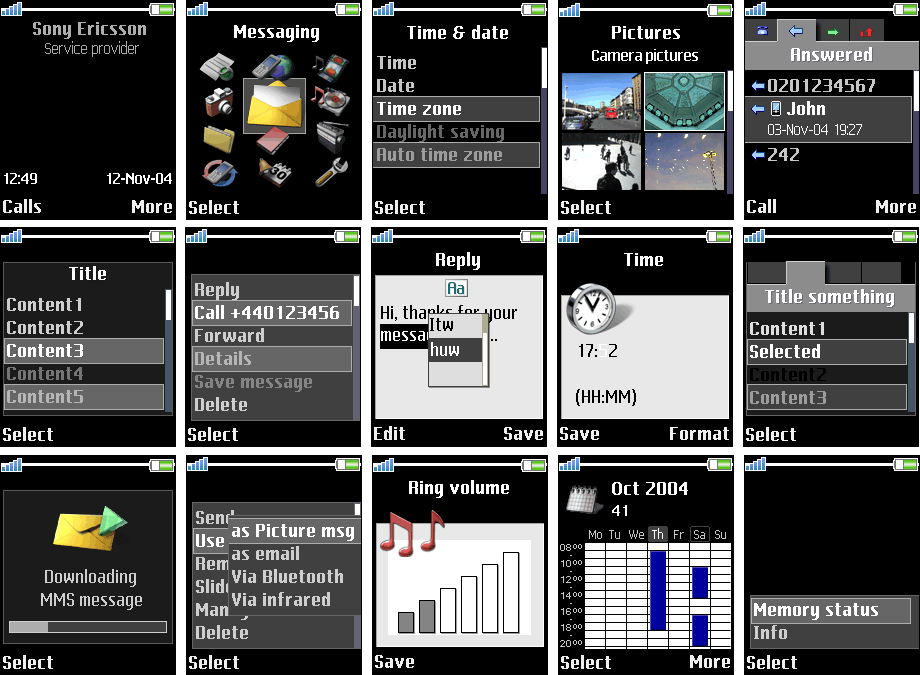
Simple white Theme
Out in the sunshine or when using the display as a reding lamp (tip: use the phone's stopwatch to keep the backlight on) a white theme comes in handy: