Other stuff I did: GPS | SonyEricsson K750 | Ericsson t39m | Strategic Design (german) | Frei Otto (german) | goldfish _______________________________________________________________________________________________________________________________ ||||||||||||||||| SendMyStuff (Prototype0.1) ||||||||||||||||||||||||||||||||||||||||||||||||||||||||||||||||||||||||||||||||||||| (Note: this page is from 1999, so maybe it's not what you are looking for... read on only if you need some detailed information about sending SMS from external devices!)
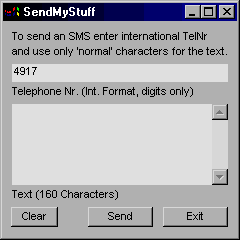 SMS-Editor for Mobile Phones by m.schuster
Last updated: 99/11/18
Note:
SendMyStuff is in prototype-stadium now. It exists only because I
wanted to see if it is possible to do what it does. You will need a little
experience with your CE-device in order to make it work. I will try to develop a
better version soon, with more luxurious features and more speed. If you like
what it does, but do not like the way you have to use it: come back soon to
find a better version! Or email me for the sourcecode and do it better ;-)
Read the disclaimer at the end of this document first!
||||||||||||||||| What is "SendMyStuff" ? ||||||||||||||||||||||||||||||||||||||||||||||||||||||||||||||||||||||||||||||||||||||||||||||||||||||
Sending an SMS-message using the number-keys of a mobile phone is no fun.
Alternatively some phones allow the sending of SMS-messages as plain text
via serial connection, acting as a modem that can be controlled by AT-commands.
There are very good programs out there for those phones like "SenderSMS".
Unluckily for example one of the most popular phones among mobile internet
users, the Ericsson SH888, uses a much more complex protocol. I will not
explain this further, as it is well documented in the ETSI-standards. Just
let me say this much: for a normal human being there is no way of creating
an SMS-message and send it to such a phone without a software that does the
encoding!
This is what "SendMyStuff" does.
||||||||||||||||| What exactly? (for experts ;-) |||||||||||||||||||||||||||||||||||||||||||||||||||||||||||||||||||||||||||||||||||||||||||||||
It takes the text and the phone number of your message and calculates the
necessary AT-command and a long string of hexadecimal code. The only thing
you have to do then is open a serial connection to your phone and send both
commands to it - and off goes your stuff!
||||||||||||||||| Want to try? |||||||||||||||||||||||||||||||||||||||||||||||||||||||||||||||||||||||||||||||||||||
Ok!
||||||||||||||||| What do I need? ||||||||||||||||||||||||||||||||||||||||||||||||||||||||||||||||||||||||||||||||||||||||||||||||||||||||||||||||||||||
You need a PC with Windows CE -Services installed and of course a
WindowsCE-device. You need a mobile phone that you already successfully used to
connect to the internet.
I have tested SendMyStuff on a Casio Cassiopeia E-10 with an Ericsson SH888, but it
may run on every device with WindowsCE 2.0 and a phone with integrated modem!
And you will need some patience... ;-)
||||||||||||||||| Installation: ||||||||||||||||||||||||||||||||||||||||||||||||||||||||||||||||||||||||||||||||||||||||||||||||||||||
Extract the SendMyStuff.exe to a directory of your choice (I prefer
c:\windows\temp) and use WindowsCE-Services to copy it onto your CE-device.
Put it in the "programs"-folder, make a shortcut from it, copy this one to
your "windows/startmenu"-folder. You should be able to start "SendMyStuff"
by clicking on its icon in the startmenu now.
But first you must create a connection to your phone:
(If you use the an easier way I discovered, you
do not need to do the next step!)
| Open the properties for the connection you use for connecting to the internet.
| Press the "configure..."-button and check "Manual dialing" (that is the checkbox
| at the bottom of the properties-page)
||||||||||||||||| Use: ||||||||||||||||||||||||||||||||||||||||||||||||||||||||||||||||||||||||||||||||||||||||||||||||||||||
The SendMyStuff-Window mainly consists of two input-fields.
The upper is for the number of the target phone (i.e. the number of
the phone that will finally receive the SMS-message from you, not the number
of your phone!). Use international format, but only digits, no other signs:
Example-Number: +01 (0190) 12345678
You type in: 01019012345678
Example-Number: Germany 0123-12345678
You type in: 49012312345678
Then type your message in the text-window. SendMyStuff tells you, how many
letters you have left (SMS-messages allow only 160!).
Buttons:
"clear" : clears the input-fields
"exit" : exits SendMyStuff
"send" : SendMyStuff calculates the code for the SMS-message.
||||||||||||||||| The harder part: |||||||||||||||||||||||||||||||||||||||||||||||||||||||||||||||||||||||||||||||||||||
After pressing "send" it takes some time for SendMyStuff to calculate.
When it is finished it displays something like "at+cmgs=123" in the former
"number"-field. Remember the number! You will need it later!
And something like "10a4f837f1b4f7a9d87658a85..." will be written in the former
"text"-field. Press <ctrl>-c on your keyboard now, to copy this to the clipboard.
(Before reading on, please see a better tool to do it!)
Open the connection you just edited. Press "Connect".
A terminal window will open, take your time, from now on everything might be
a little slow...When you are able to do something again open your keyboard and
type in "at+cmgs=" and the number I told you to remember. Press "enter".
If everything goes well, the screen will look something like this:
_________________________________
|File Edit View | A A OK X |
|--------------------------------|
| at+cmgs=123 |
| |
| > |
| |
If the ">" does not appear the you've got a problem...your phone might not be able
to send SMS-messages that way.
If your screen looks like that, then go to the menu and select "edit-paste"
(<ctrl-v> will not work). Wait one second, then press <ctrl>-z on your keyboard.
I you are lucky, then your screen looks something like that after one moment:
_________________________________
|File Edit View | A A OK X |
|--------------------------------|
| at+cmgs=123 |
| |
| > +CMGS: 103 |
| OK |
and your sms is on its way. If anything completely different is returned, you made a
mistake somewhere, or your phone might not be able to send SMS-messages that way.
||||||||||||||||| Doesn't work? |||||||||||||||||||||||||||||||||||||||||||||||||||||||||||||||||||||||||||||||||||||||||||||||||||||||||||||||||||||||
I am sorry. As SendMyStuff is not really a program, more like a prototype, and I am
not a real programmer, more like a CE and mobile phone user that tried to program,
it is very likely this would happen. Try again exactly as I described it, and
if it still don't work, email me at:
negg@gmx.net
||||||||||||||||| Disclaimer: |||||||||||||||||||||||||||||||||||||||||||||||||||||||||||||||||||||||||||||||||||||
This program is provided "as is" without warranty of any kind, either
expressed or implied. In no event will the author, Martin Schuster,
be liable to you for any damages, including incidental or consequential
damages, arising out of the use of the program, even if advised of the
possibility of such damages.
It may be used free of charge. It may be distributed free of charge. It
may, however, not be included in commercial distributions or
software-packages without the written permission of the author.
All names used in this document are property of their respective holders.
||||||||||||||||| ThankUz: ||||||||||||||||||||||||||||||||||||||||||||||||||||||||||||||||||||||||||||||||||||||
Thanks to the www.aristar.com -crew for their excellent programming language "dialect",
and especially to George H Harth IV...
Visit their homepage to get a free copy of this language for PC and WindowsCE!
Thanks to Allan for his odd-number-byteswapping solution.
For öm~ - the cat!
For Marco - the italian
||||||||||||||||||||||||||||||||||||||||||||||||||||||||||||||||||||||||||||||||||||||||||||||||||||||||||||||||
SMS-Editor for Mobile Phones by m.schuster
Last updated: 99/11/18
Note:
SendMyStuff is in prototype-stadium now. It exists only because I
wanted to see if it is possible to do what it does. You will need a little
experience with your CE-device in order to make it work. I will try to develop a
better version soon, with more luxurious features and more speed. If you like
what it does, but do not like the way you have to use it: come back soon to
find a better version! Or email me for the sourcecode and do it better ;-)
Read the disclaimer at the end of this document first!
||||||||||||||||| What is "SendMyStuff" ? ||||||||||||||||||||||||||||||||||||||||||||||||||||||||||||||||||||||||||||||||||||||||||||||||||||||
Sending an SMS-message using the number-keys of a mobile phone is no fun.
Alternatively some phones allow the sending of SMS-messages as plain text
via serial connection, acting as a modem that can be controlled by AT-commands.
There are very good programs out there for those phones like "SenderSMS".
Unluckily for example one of the most popular phones among mobile internet
users, the Ericsson SH888, uses a much more complex protocol. I will not
explain this further, as it is well documented in the ETSI-standards. Just
let me say this much: for a normal human being there is no way of creating
an SMS-message and send it to such a phone without a software that does the
encoding!
This is what "SendMyStuff" does.
||||||||||||||||| What exactly? (for experts ;-) |||||||||||||||||||||||||||||||||||||||||||||||||||||||||||||||||||||||||||||||||||||||||||||||
It takes the text and the phone number of your message and calculates the
necessary AT-command and a long string of hexadecimal code. The only thing
you have to do then is open a serial connection to your phone and send both
commands to it - and off goes your stuff!
||||||||||||||||| Want to try? |||||||||||||||||||||||||||||||||||||||||||||||||||||||||||||||||||||||||||||||||||||
Ok!
||||||||||||||||| What do I need? ||||||||||||||||||||||||||||||||||||||||||||||||||||||||||||||||||||||||||||||||||||||||||||||||||||||||||||||||||||||
You need a PC with Windows CE -Services installed and of course a
WindowsCE-device. You need a mobile phone that you already successfully used to
connect to the internet.
I have tested SendMyStuff on a Casio Cassiopeia E-10 with an Ericsson SH888, but it
may run on every device with WindowsCE 2.0 and a phone with integrated modem!
And you will need some patience... ;-)
||||||||||||||||| Installation: ||||||||||||||||||||||||||||||||||||||||||||||||||||||||||||||||||||||||||||||||||||||||||||||||||||||
Extract the SendMyStuff.exe to a directory of your choice (I prefer
c:\windows\temp) and use WindowsCE-Services to copy it onto your CE-device.
Put it in the "programs"-folder, make a shortcut from it, copy this one to
your "windows/startmenu"-folder. You should be able to start "SendMyStuff"
by clicking on its icon in the startmenu now.
But first you must create a connection to your phone:
(If you use the an easier way I discovered, you
do not need to do the next step!)
| Open the properties for the connection you use for connecting to the internet.
| Press the "configure..."-button and check "Manual dialing" (that is the checkbox
| at the bottom of the properties-page)
||||||||||||||||| Use: ||||||||||||||||||||||||||||||||||||||||||||||||||||||||||||||||||||||||||||||||||||||||||||||||||||||
The SendMyStuff-Window mainly consists of two input-fields.
The upper is for the number of the target phone (i.e. the number of
the phone that will finally receive the SMS-message from you, not the number
of your phone!). Use international format, but only digits, no other signs:
Example-Number: +01 (0190) 12345678
You type in: 01019012345678
Example-Number: Germany 0123-12345678
You type in: 49012312345678
Then type your message in the text-window. SendMyStuff tells you, how many
letters you have left (SMS-messages allow only 160!).
Buttons:
"clear" : clears the input-fields
"exit" : exits SendMyStuff
"send" : SendMyStuff calculates the code for the SMS-message.
||||||||||||||||| The harder part: |||||||||||||||||||||||||||||||||||||||||||||||||||||||||||||||||||||||||||||||||||||
After pressing "send" it takes some time for SendMyStuff to calculate.
When it is finished it displays something like "at+cmgs=123" in the former
"number"-field. Remember the number! You will need it later!
And something like "10a4f837f1b4f7a9d87658a85..." will be written in the former
"text"-field. Press <ctrl>-c on your keyboard now, to copy this to the clipboard.
(Before reading on, please see a better tool to do it!)
Open the connection you just edited. Press "Connect".
A terminal window will open, take your time, from now on everything might be
a little slow...When you are able to do something again open your keyboard and
type in "at+cmgs=" and the number I told you to remember. Press "enter".
If everything goes well, the screen will look something like this:
_________________________________
|File Edit View | A A OK X |
|--------------------------------|
| at+cmgs=123 |
| |
| > |
| |
If the ">" does not appear the you've got a problem...your phone might not be able
to send SMS-messages that way.
If your screen looks like that, then go to the menu and select "edit-paste"
(<ctrl-v> will not work). Wait one second, then press <ctrl>-z on your keyboard.
I you are lucky, then your screen looks something like that after one moment:
_________________________________
|File Edit View | A A OK X |
|--------------------------------|
| at+cmgs=123 |
| |
| > +CMGS: 103 |
| OK |
and your sms is on its way. If anything completely different is returned, you made a
mistake somewhere, or your phone might not be able to send SMS-messages that way.
||||||||||||||||| Doesn't work? |||||||||||||||||||||||||||||||||||||||||||||||||||||||||||||||||||||||||||||||||||||||||||||||||||||||||||||||||||||||
I am sorry. As SendMyStuff is not really a program, more like a prototype, and I am
not a real programmer, more like a CE and mobile phone user that tried to program,
it is very likely this would happen. Try again exactly as I described it, and
if it still don't work, email me at:
negg@gmx.net
||||||||||||||||| Disclaimer: |||||||||||||||||||||||||||||||||||||||||||||||||||||||||||||||||||||||||||||||||||||
This program is provided "as is" without warranty of any kind, either
expressed or implied. In no event will the author, Martin Schuster,
be liable to you for any damages, including incidental or consequential
damages, arising out of the use of the program, even if advised of the
possibility of such damages.
It may be used free of charge. It may be distributed free of charge. It
may, however, not be included in commercial distributions or
software-packages without the written permission of the author.
All names used in this document are property of their respective holders.
||||||||||||||||| ThankUz: ||||||||||||||||||||||||||||||||||||||||||||||||||||||||||||||||||||||||||||||||||||||
Thanks to the www.aristar.com -crew for their excellent programming language "dialect",
and especially to George H Harth IV...
Visit their homepage to get a free copy of this language for PC and WindowsCE!
Thanks to Allan for his odd-number-byteswapping solution.
For öm~ - the cat!
For Marco - the italian
||||||||||||||||||||||||||||||||||||||||||||||||||||||||||||||||||||||||||||||||||||||||||||||||||||||||||||||||
EUROCOUNTER
since 13.07.00
Also visit these websites please:
art et fact Consulting
Kinder wollen Spass